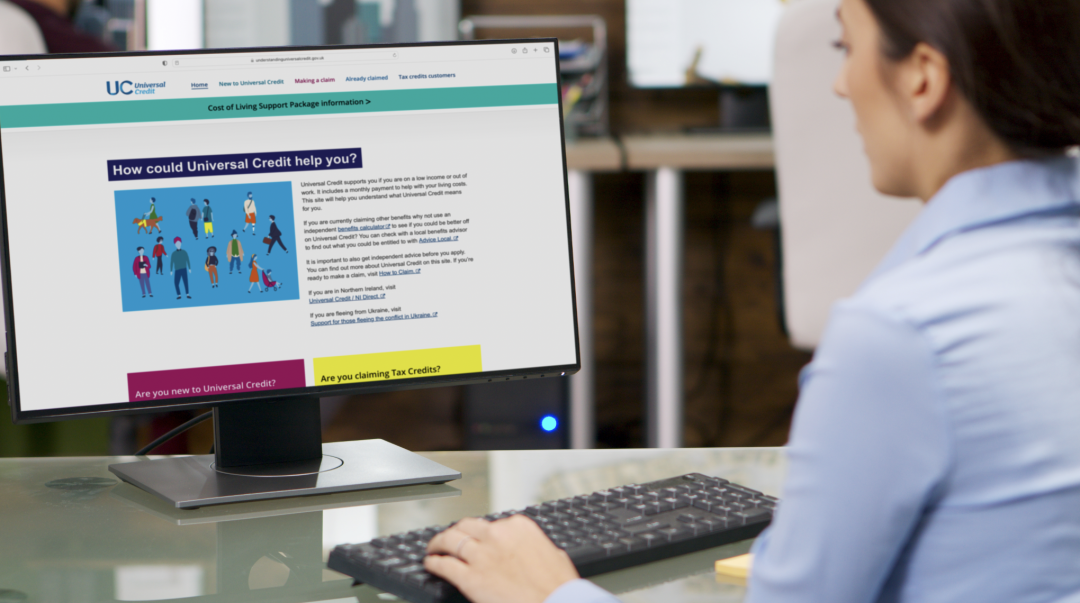Updating your Universal Credit online journal with your new housing costs
21 March 2024
Don't forget if you're claiming Universal Credit to update your online journal with your new rent costs for 2024/2025, which comes into place from the 1 April 2024.
Torus are not able to update Universal Credit about the changes to your rent, so it is important that you let them know to avoid being under or overpaid.
If you don’t act, you could be losing out on benefit you are entitled to or end up in rent arrears!
When should I make the changes?
You should not do this until after the rent change date, 1 April 2024, but it must be done before the end of your “Monthly Assessment Period” in which the rent change occurred.
Universal Credit will only backdate a change for one month. Failure to update your journal with your new housing costs will mean that your assessment does not include the full amount due for your rent. Which could lead to you having to pay any shortfall and rent arrears on your account.
It is your responsibility to inform the Department for Works and Pensions of your new rent!
How to update your UC journal with your new rent costs
You report a change by logging into your on-line UC “journal” account.
You’ll find information you will need on the rent increase letter that was sent out to you in February.
A new 'Confirm your housing costs' message will be in your “To-do List” on 1 April 2024.
You report a change by logging into your on-line UC “journal” account, sign in at www.universal-credit.service.gov.uk/sign-in and follow these simple steps:
- Click on your To-Do List*
- Click on the “Confirm your housing costs To-do”.
You will be asked:
- Has your rent changed? – Select Yes
If you have eligible service charges recorded on your Universal Credit account, you will also be asked:
- Have your eligible service charges changed? – Select Yes
You will then be asked the following questions:
- “Did your housing costs change on 1 April 2024” - Select Yes
You will be shown the amount of rent currently recorded on your account and will be asked the following questions:
- “Are you still charged weekly for your rent?” - Select Yes
- “How much is your new rent?” - Enter your weekly rent amount
If you currently have Service Charges recorded on your Universal Credit housing costs the amount you currently have recorded will be displayed and you will also be asked:
- “Are you still charged weekly for your service charges?” - Select Yes
- “How much are your new eligible service charges?” - Enter weekly eligible service charge amounts
Once you have answered these questions you will see a summary of your answers. If you have made any mistakes, you can change your answers.
If you are happy with the information you have provided press confirm to complete the To-Do.
We've also created a 2024 step-by-step guide (pdf) showing you what to do and where to click.
Don’t struggle with your rent – we are here to help you
If you are experiencing financial pressures and are struggling to pay your rent, please get in touch as soon as possible, as it's better to let us know now. We will work with you to find a solution that suits your circumstances and helps you keep on top of your rent payments, including:
- Affordable repayment plans
- Specialist advice on claiming benefits
- Advice to help you maximise your income and manage debt
Find out about support available from our dedicated teams here.
Need to check your rent balance? Text ‘BALANCE’ to 07520 660 235
You will receive an automatic response showing your balance at the close of business on the previous day. Remember, this service will only work if we have an up-to-date mobile number for you. Contact us to update your details.
Find out more about Universal Credit
Keeping on top of your payments with Direct Debit!
Most customers pay rent by Direct Debit because it’s straightforward, secure and means you never fall behind in your payments. Direct Debits can even be set up to go out weekly, fortnightly or by calendar month, depending on what suits you best.
Find out more and set up a Direct Debit
Remember, Torus will not let Universal Credit know about changes to your rent. If you are struggling to pay your rent, we’re here to help, so please get in touch.